How Linux commands work ?
Installation of any operating system consumes some space on the hard disk and obviously, this space is taken by some internal folders and files, this file and folders have all the information about existing software and even ready to adapt information of other folder's that user will install.
Every time a programmer type commands behind the system CPU will process or execute the file where the code of that particular command is written.
Basic commands
- firefox
- cd
- ls
- pwd
- mkdir
- vi, vim, gedit
- df -l
- ps -aux
#firefox
This command will help to launch the Firefox browser using the command line interface and it can be easily terminated by using the ctrl + c shortcut.
If you use the ctrl + c shortcut the Firefox browser will close or terminate.

#cd (change directory)
This command will use for switching to another directory it is the same as opening another folder in windows, mac, or any other operating system.
#ls
'ls' command will list all the files and folders that are present in the working directory.
#pwd (present working directory)
pwd will give you information about in which directory you are in.
#mkdir
For creating the directory we always use 'mkdir' command.
#vim, vi, gedit
Above mentioned commands are the text editor commands by using these commands you can edit the file and even if the file does not exist then this text editor will first create the file and then put all the content in it.
#df -l
'df' command will show all the information about the file storage i.e. information about used and empty space available for mounted disks.
#ps -aux
As we start any process or rum any command or software's in the system there is always one process run behind the scene and the system gives one ID to this process for identification.
All the processes that are running at the time can be seen by 'ps -aux' command.
Support me by subscribing blog if you like it. It also motivates me to write better and precise content.


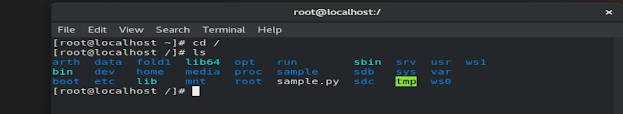





Dude you missed the command which I felt was most important. "sudo"
ReplyDeleteBy the way I want to ask if we can mkdir in root ? Meaning does it support sudo ?
Yeah, I missed it there is a reason If you noticed that I log in with the root account and sudo command is used by other than root users to give the admin power to other users.
ReplyDeletedefinitely, the root user can do everything on the system [mkdir and even can read most critical files i.e. /etc/shadow].
there is no question of using sudo by root user because the root user is the admin.